Automatic Macros are set to save time by automating common, repetitive tasks.
These Macros are set so that even without manually checking on the tickets, notifications and replies are sent automatically. This will make the users think that their queries are being observed.
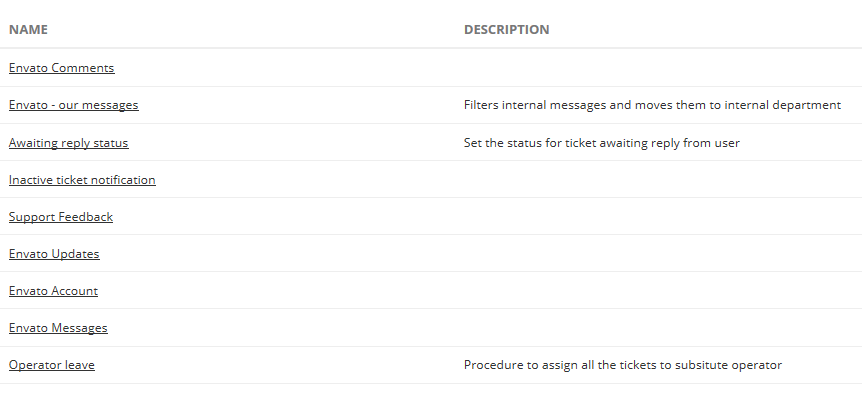
|
Inside these Macros, you can edit/set the information in which a specific Macros acts. The conditions under Macro Conditions must be met before the action of the Macro executes.
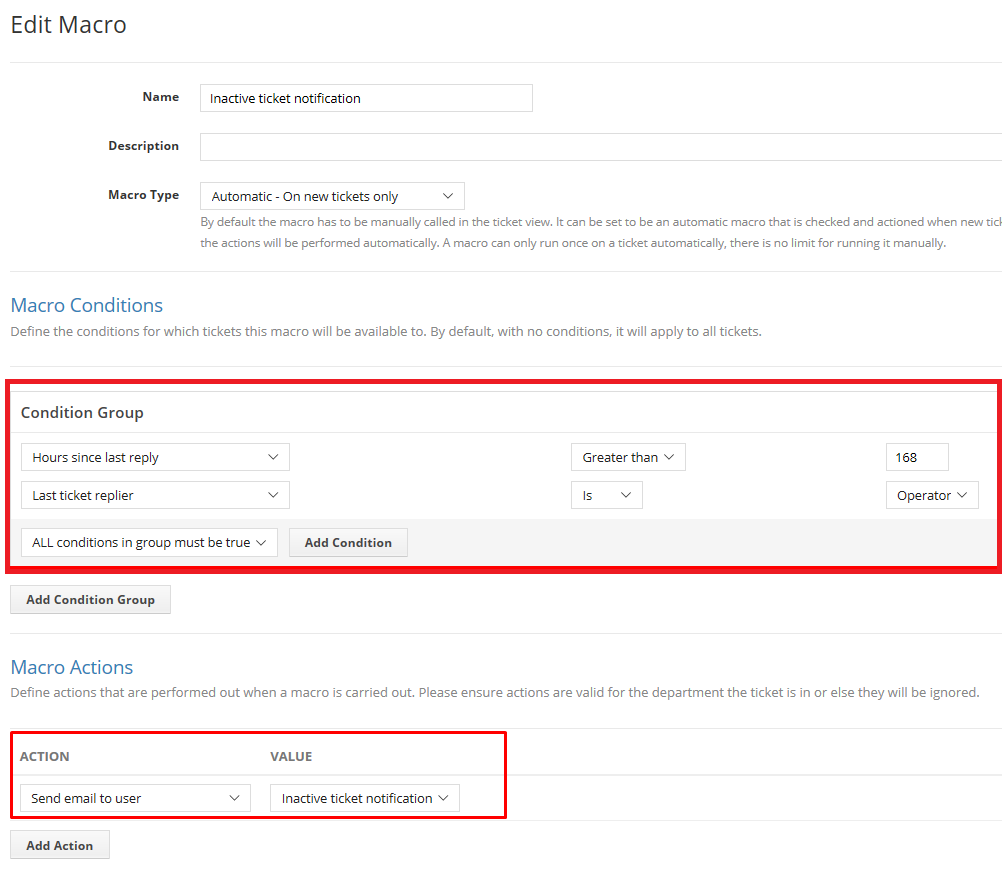
|
Email Templates are used the same as a Macros, it automatically send a preset Email to the users.
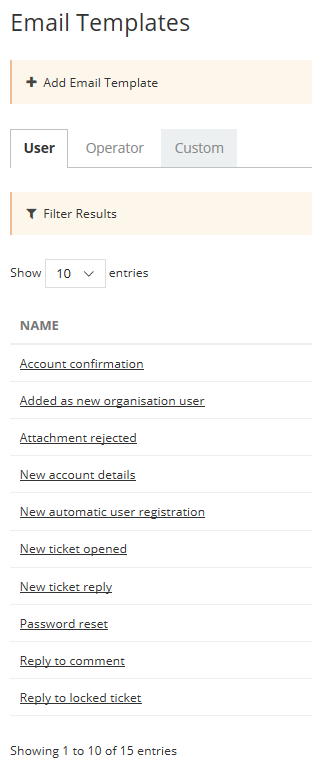
|
It can be edited/created beforehand by setting all the needed information that the users might need.
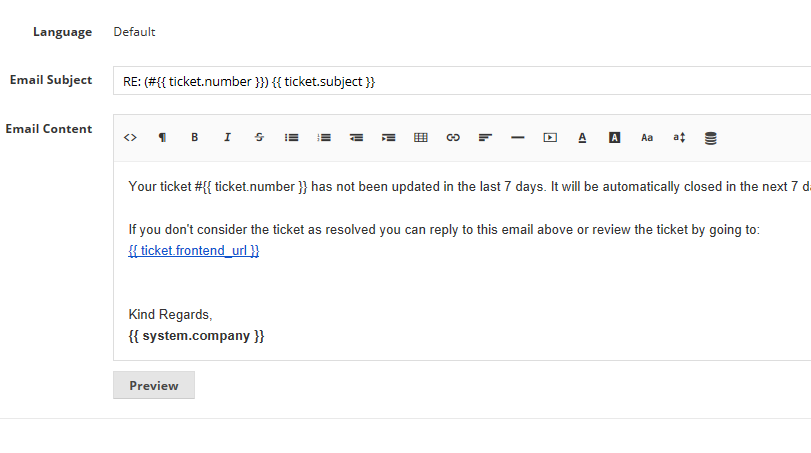
|
An Email Template could be set to a Department to be sent to users. This template will become the default Email Template for this Department. This can be defined in General > Email Templates.
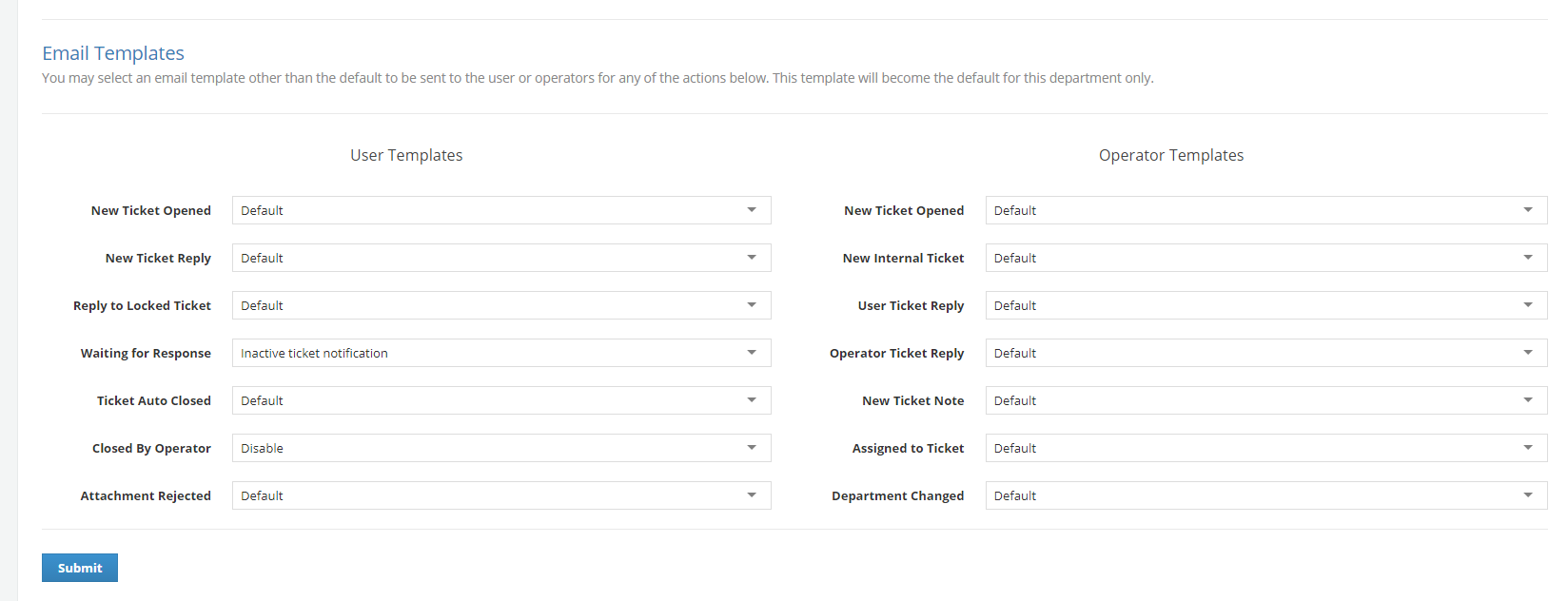
|
Canned Responses are predetermined responses to common questions. Rather than typing the same answers repeatedly, Canned Responses are used for efficiency and accuracy.
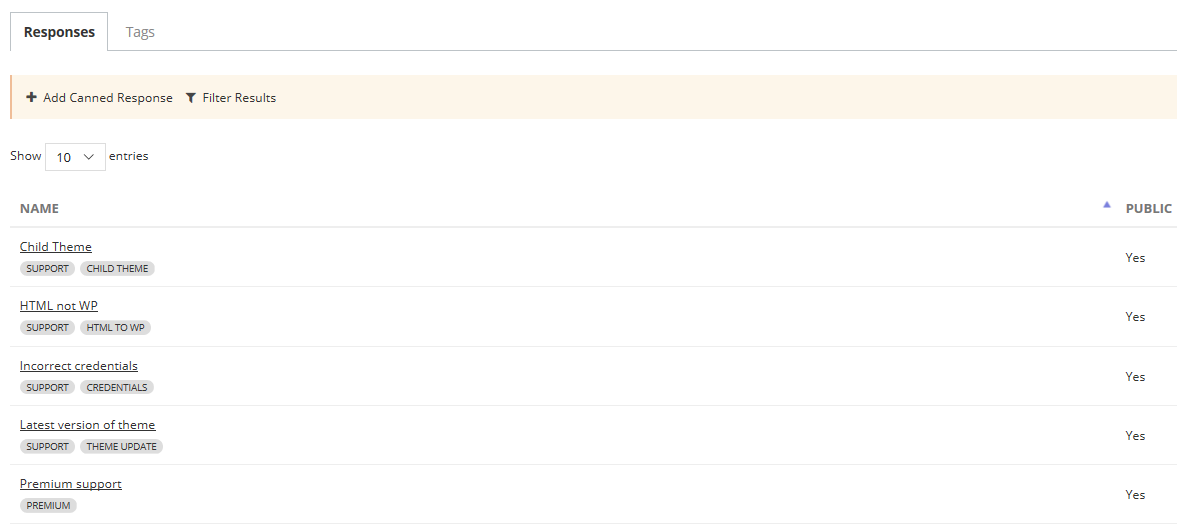
|
It can be set beforehand by adding a Responses and Options for the Canned Response.
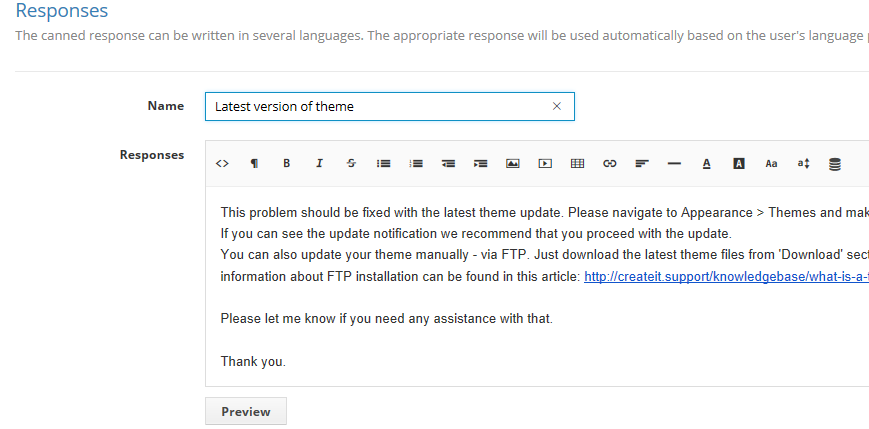
|
Under the Macros, Operator Leave is created so that if ever a support is not around, the tickets assigned to the said support won’t be left unattended. With this Macros it will assign a support to a ticket that would meet its conditions.
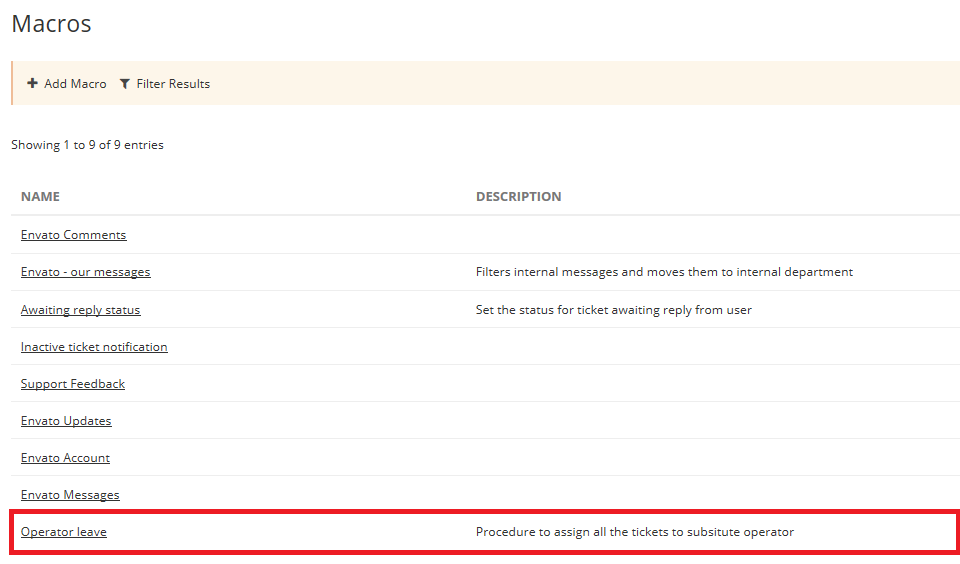
|