Users can create tickets for their concerns/queries through createIT support website, comments/posts on themeforest or CodeCanyon website, or Emails.
To create a ticket through the support website, users must go to createIT support website and make the ticket there.
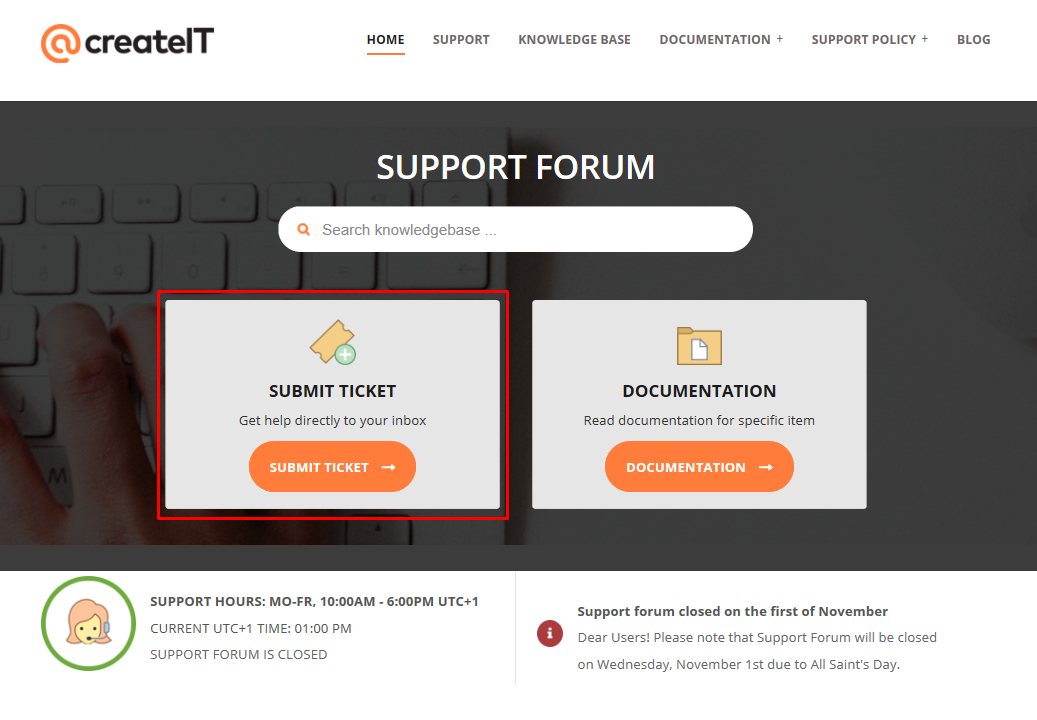
|
Users select the department which their concerns/queries are relevant, so that it can be sorted to the right department.
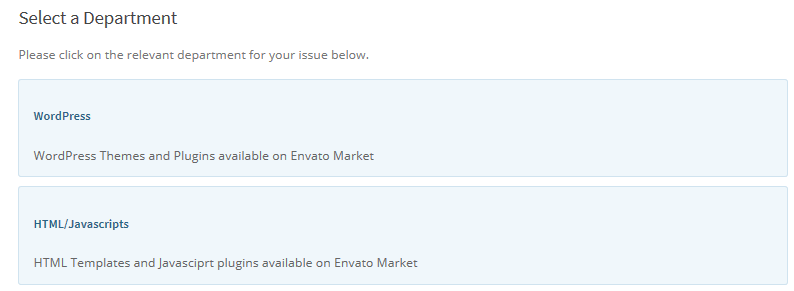
|
For new users, they have the option to create a personal account or provide some details to which the reply for the tickets are sent.
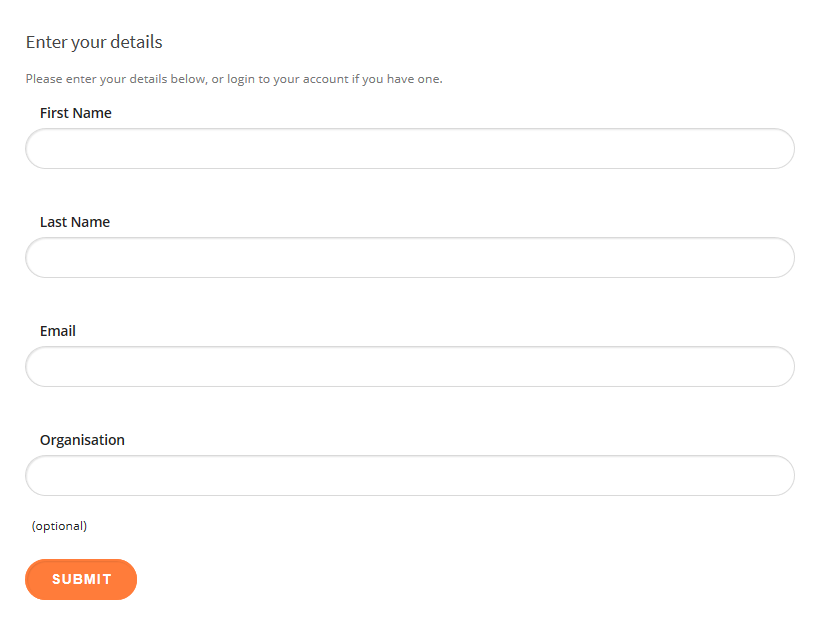
|
For users that have their own accounts, they can login to their account to make the tickets.
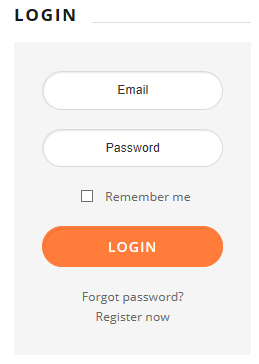
|
Users fill-out the details that are needed, Add the subject and message of their query, and attach any attachment if needed.
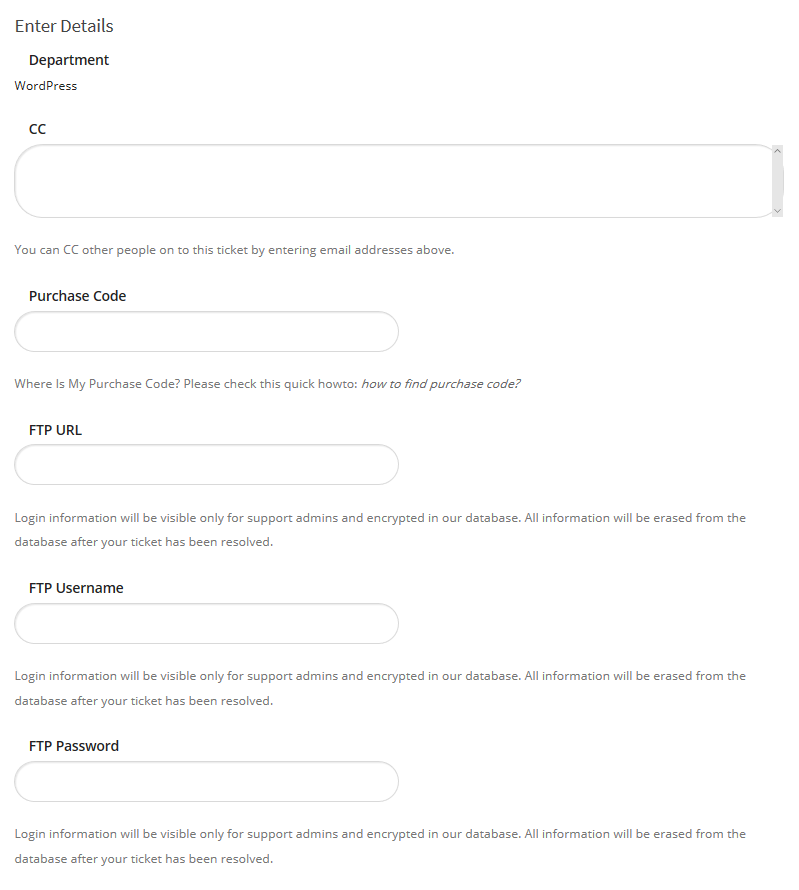
|
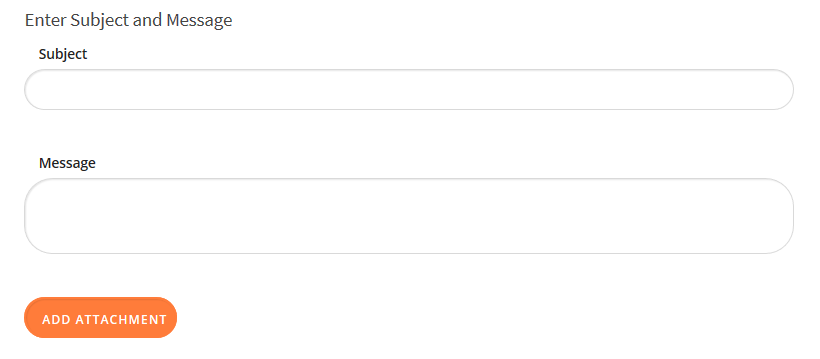
|
If the user added a Purchase Code, information about the user can be generated using the said code.
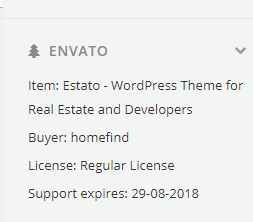
|
Once the ticket is successfully made, the user will be sent to the page where the user can see the ticket details and the user can also edit some of the information in the ticket.
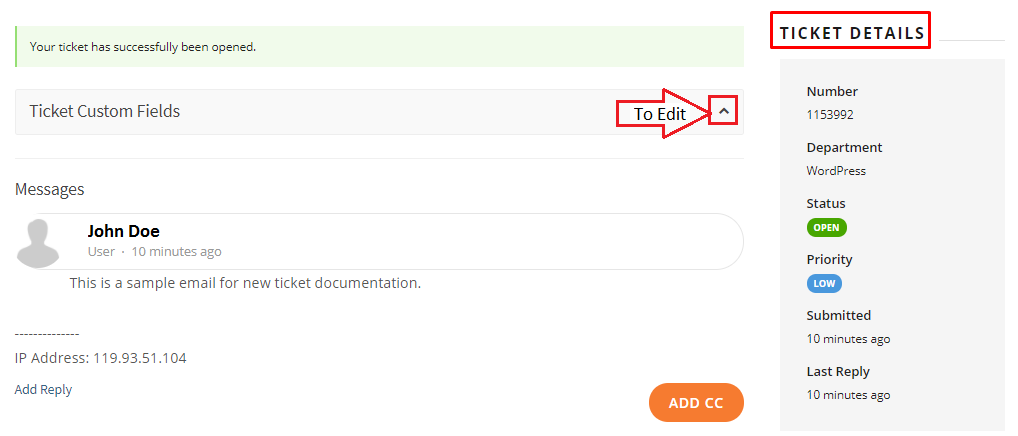
|
An Email is also sent to the user once the ticket is successful. The Email is used for the WP account.
To monitor the status of the ticket, users can track the ticket with their Email or through createIT support website.
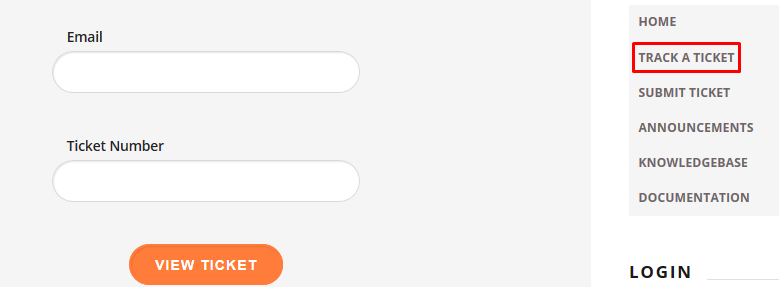
|
To create a ticket through commenting/posting on the themeforest or CodeCanyon website, users search for the product that they have a concern/query about and click on that.
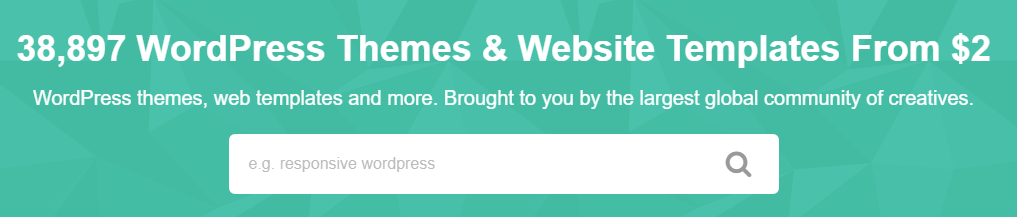
|
Users are directed to the page for the product. On the page, click on the Comments button.
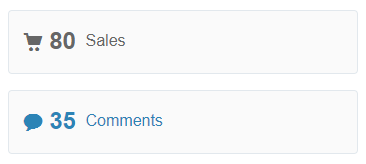
|
Users are directed to the Discussion for the said product. There, users can write their comments or replies.
| Note : Users must login to their account to be able to write and interact with a comment |
Emailed tickets are created when the user sends an Email to the Default SLA Email. In replying to an Email, the Ticket Number must be written as the subject of the Email.