Once a ticket is successfully made by a user, an Email is sent to notify the user of the ticket. The Email would have the Ticket Number and the Ticket Subject as the subject of the Email.
A new ticket will get an automatic notification to the user’s Email. Within the Email, the Ticket Details are shown with a message to assure the user that the ticket was received by the support team.
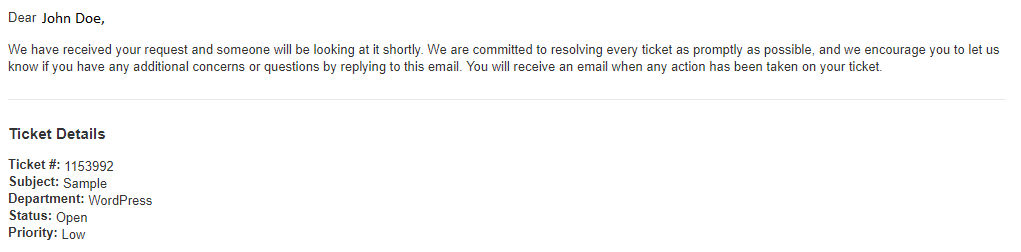
|
When a support replies to the ticket, a notification is sent in the Email for the reply. Users will also get a link to were the ticket is made.
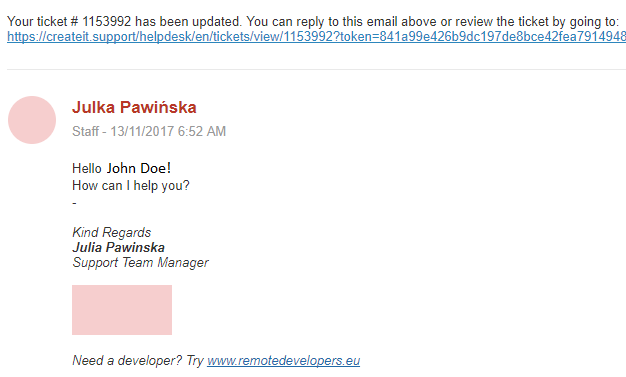
|
Inactive Tickets are tickets that have not been updated or its status has not changed from Awaiting Reply for 7 days. On the 7th day, an Email is sent to the user to notify the inactivity off the ticket. Information to make the ticket active again is also in the Email.
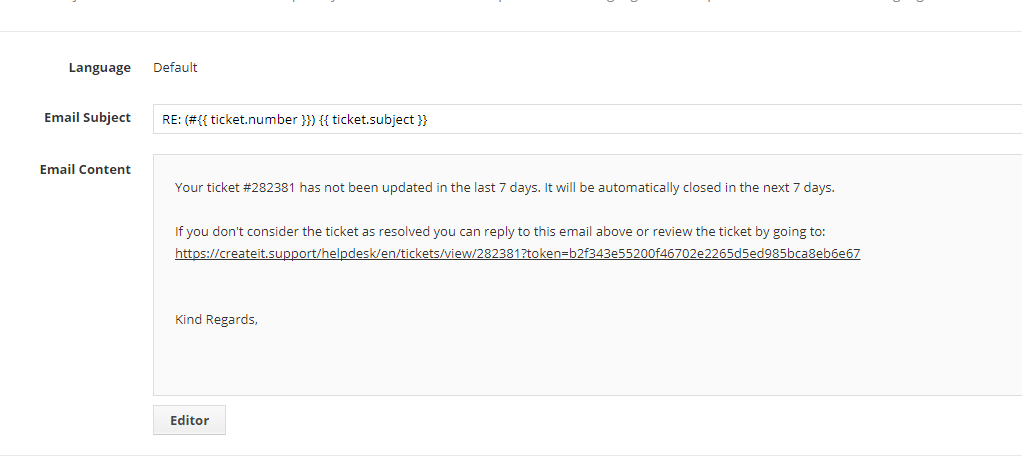
|
If the user doesn’t make the ticket active, on the 8th day of inactivity, the ticket is automatically closed and an Email will be sent to the user notifying that the ticket is Closed Due to Inactivity.
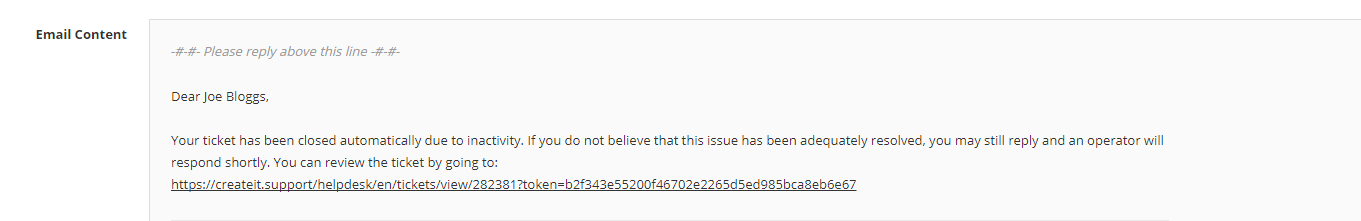
|